10 Best Python Apps for Kids to Learn Coding in 2025
In 2025, programming has become one of the most important skills for children to learn. With the rise of digital education, more parents and educators are introducing coding at an early age. Among the many programming languages, Python stands out for its readability and beginner-friendly structure, making it an ideal language for young learners. Today, there are plenty of Python apps for kids that make learning fun, interactive, and suitable for different age groups.
These Python apps for kids are designed to simplify complex concepts and teach children how to think logically and solve problems creatively. Many of these apps use games, animation, and step-by-step challenges to help children build a strong foundation in Python coding. Whether your child is new to programming or already curious about how games and websites work, these apps will help them take their first steps into the world of technology.
Here are the 10 best Python apps for kids that you can explore in 2025!
10 Best Python Apps for Kids to Learn Coding in 2025
1. Tynker
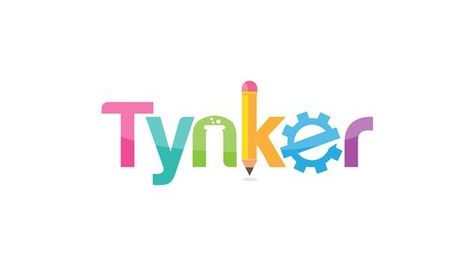
Focus: Learn Python through games and puzzles
Tynker is a highly recommended platform that offers a range of beginner to advanced courses, including Python. Its game-based lessons make learning Python enjoyable for kids and easy for parents to follow.
How to Use It: Kids can choose a Python learning path, solve challenges, and build their own mini projects with guided instructions and instant feedback.
2. CodeCombat

Focus: Coding adventure game with real Python code
CodeCombat combines learning with adventure. Kids control characters in a game by writing actual Python code. It’s one of the best Python apps for kids who enjoy storytelling and gaming.
How to Use It: Children choose their characters, learn spells (code), and battle through levels by solving real coding problems using Python.
3. Trinket

Focus: Write and share live Python code online
Trinket is a coding tool that allows kids to write, run, and share Python code directly from their browser without installing anything. It’s simple and ideal for beginners.
How to Use It: Children can explore beginner-friendly Python projects, experiment with code, and instantly see the output. Great for school use or homeschooling.
4. SoloLearn

Focus: Mobile learning app for Python basics
SoloLearn is a mobile app that provides bite-sized Python lessons. While it’s suitable for learners of all ages, kids who are in upper elementary or middle school can benefit from its beginner courses.
How to Use It: Kids can log in daily, go through short lessons, take quizzes, and interact with a global community of learners.
5. Pythonista (iOS Only)

Focus: Real coding in Python for iPad users
Pythonista is one of the more advanced Python apps for kids who are ready to try real-world coding environments. It features a full Python IDE on iOS.
How to Use It: Young learners can build small apps, run scripts, and explore how Python works on mobile devices. Best for kids with prior coding experience.
6. EduBlocks
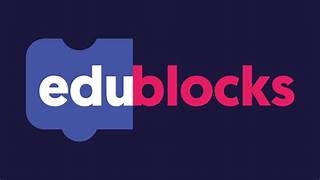
Focus: Visual to text-based Python coding
EduBlocks bridges the gap between block-based coding and text-based Python. It is perfect for transitioning from platforms like Scratch to actual Python code.
How to Use It: Kids drag and drop visual blocks that automatically translate into real Python code, helping them understand syntax while building confidence.
7. PyGame
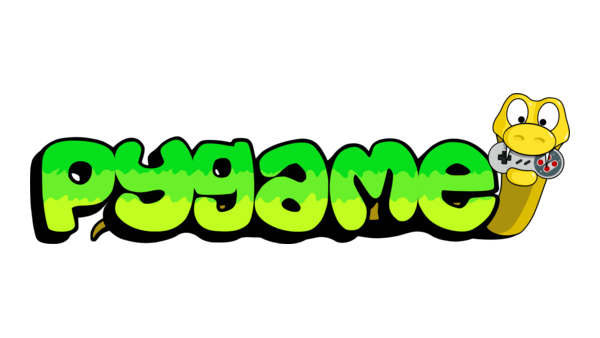
Focus: Build games using Python If your child loves gaming, PyGame is one of the most engaging Python apps for kids. It is a set of Python modules used to make video games, and kids can create their own projects from scratch.
How to Use It: Children can follow tutorials to build simple games such as pong or snake and then level up to more advanced interactive games.
8. Programming Hero

Focus: Gamified learning and storytelling in Python
Programming Hero teaches Python through colorful storytelling and missions. This makes it a great tool for children who enjoy visuals and creativity.
How to Use It: Kids complete quests and unlock achievements while learning Python concepts like variables, loops, and functions in a game-like environment.
9. Blockly for Python

Focus: Visual blocks to learn Python syntax
Blockly is a drag-and-drop visual coding app that helps kids learn the syntax of Python before they start writing the actual code.
How to Use It: Kids create Python programs by dragging and arranging blocks to represent Python code, gradually transitioning to actual text-based coding.
10. Timedoor Academy’s Python Course for Kids

Focus: Structured online classes with live mentorship
Timedoor Academy offers a fun and guided learning experience for kids who want to master Python. Lessons are designed by expert instructors who make programming fun and practical.
How to Use It: Kids can join a free trial class, explore Python basics, and build real projects such as games and animations with a mentor’s help.
Why Use Python Apps for Kids?
Python apps for kids are more than just learning tools. They are platforms that encourage curiosity, support creativity, and teach valuable skills in problem-solving, logic, and digital literacy. Unlike traditional learning methods, these apps allow children to experiment, make mistakes, and learn through interactive challenges.
Python also offers a clean and easy-to-read syntax, which makes it perfect for beginners. Many schools and educators now include Python in their curriculum because it provides a strong foundation for learning other programming languages and STEM subjects in the future.
By using Python apps for kids, your child can learn at their own pace, explore their interests, and even develop confidence in tech-related skills that may become essential in their careers later on.
Join a Free Trial with Timedoor Academy

Ingin tahu detail program?
Looking for a structured yet fun way to help your child learn Python? Timedoor Academy provides interactive online coding classes that are tailored for kids. With live mentorship and project-based learning, children can build their own games, websites, and animations while learning real Python skills.
Try a free trial class today and start your child’s coding journey with one of the best tech education platforms in Asia.