5 Best! Free Coding Apps for Kids You Should Try
Introducing free coding apps for kids is a powerful way to build their logical thinking, creativity, and problem-solving skills from an early age. With user-friendly and kid-safe platforms, children can explore how to code, design games, animate characters, and develop mini programs without paying for expensive software.
Why Should Parents Discover the 5 Best Free Coding Apps for Kids?
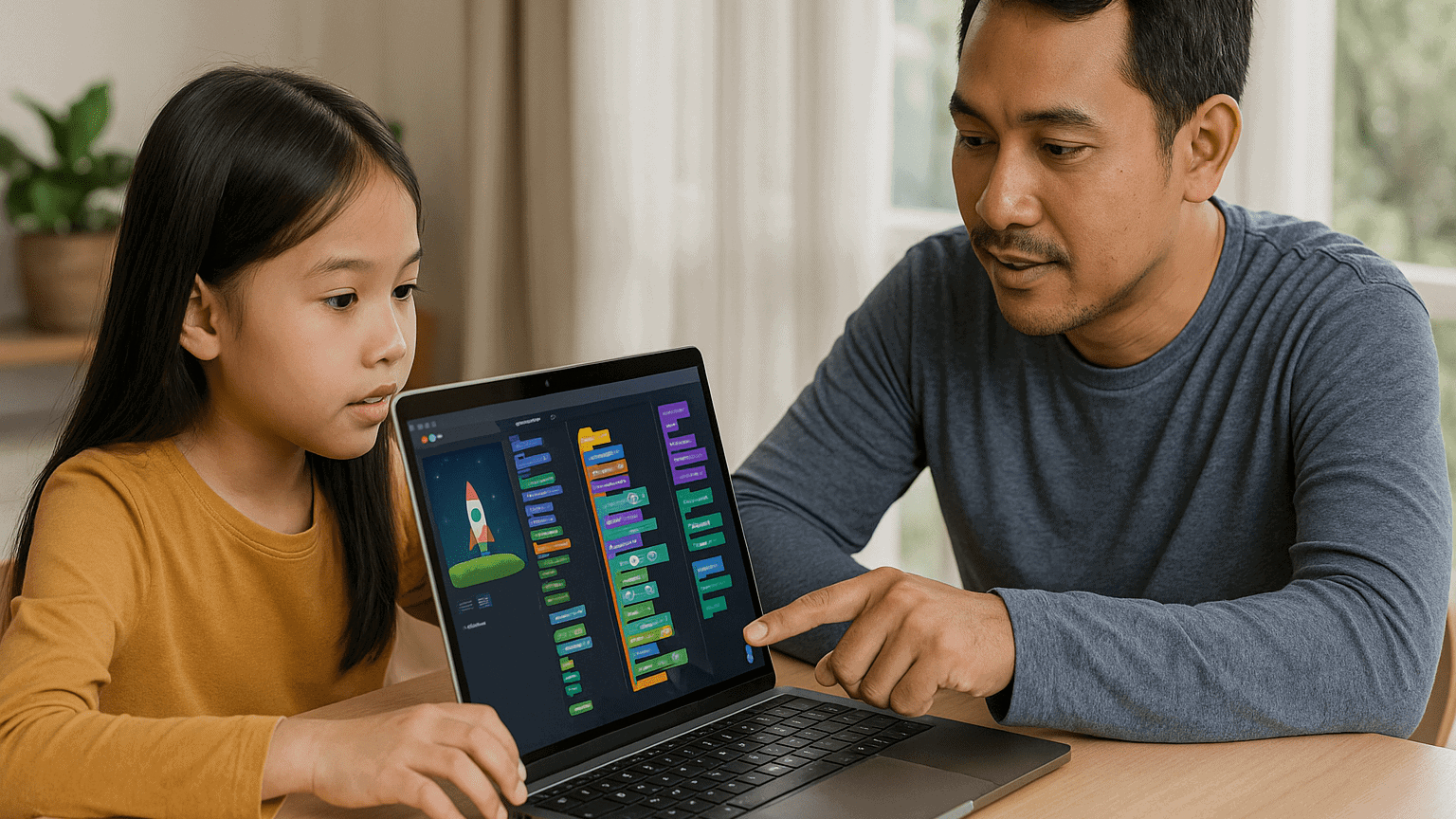
Coding is no longer just for tech-savvy teens or college students. Even elementary school kids can begin their digital journey through colorful and interactive interfaces. Below are five top recommendations of free coding apps for kids, each offering unique features and a fun learning experience.
1. Scratch
Recommended Age: 8 to 16 years
Why It’s Great:
- Uses visual blocks instead of complicated text code, which is perfect for beginners
- Includes a safe online community where kids can share projects
- Offers guided tutorials that teach them how to create animations and games
Parent Tip: Help your child start with a basic animation, then let them customize characters or add sound effects to boost engagement.
2. Code.org
Recommended Age: 6 to 18 years
Why It’s Great:
- Offers a complete learning path from drag-and-drop to real coding with JavaScript
- Features Hour of Code activities with themes like Minecraft and Frozen
- Has tools for parents and teachers to track learning progress
Parent Tip: Encourage your child to join Hour of Code events around the world to make the experience feel exciting and social.
3. Tynker
Recommended Age: 7 to 14 years
Why It’s Great:
- Game-based learning with space, robot, and arcade themes
- Lets kids transition from visual blocks to text-based coding with Python or JavaScript
- Comes with ready-made project templates to jump-start creativity
Parent Tip: Use the free Learning Path before exploring premium features. Make sure your child completes one level at a time to stay focused.
4. Grasshopper
Recommended Age: 10 years and up
Why It’s Great:
- Developed by Google to teach JavaScript in bite-sized, mobile-friendly lessons
- Gives instant feedback with visual explanations
- Tracks daily learning streaks to encourage consistent practice
Parent Tip: Set a goal for 15 minutes of coding each day. Short, regular practice is more effective than longer sessions once a week.
5. Kodable
Recommended Age: 5 to 10 years
Why It’s Great:
- Uses fun maze games to teach programming logic like sequencing and loops
- Works offline, making it a great option for travel or areas with limited internet access
- Offers free lesson plans for teachers that parents can also use at home
Parent Tip: Ask your child to explain what they did after each game level. Talking about the process helps reinforce their understanding.
How to Maximize Learning from Free Coding Apps For Kids
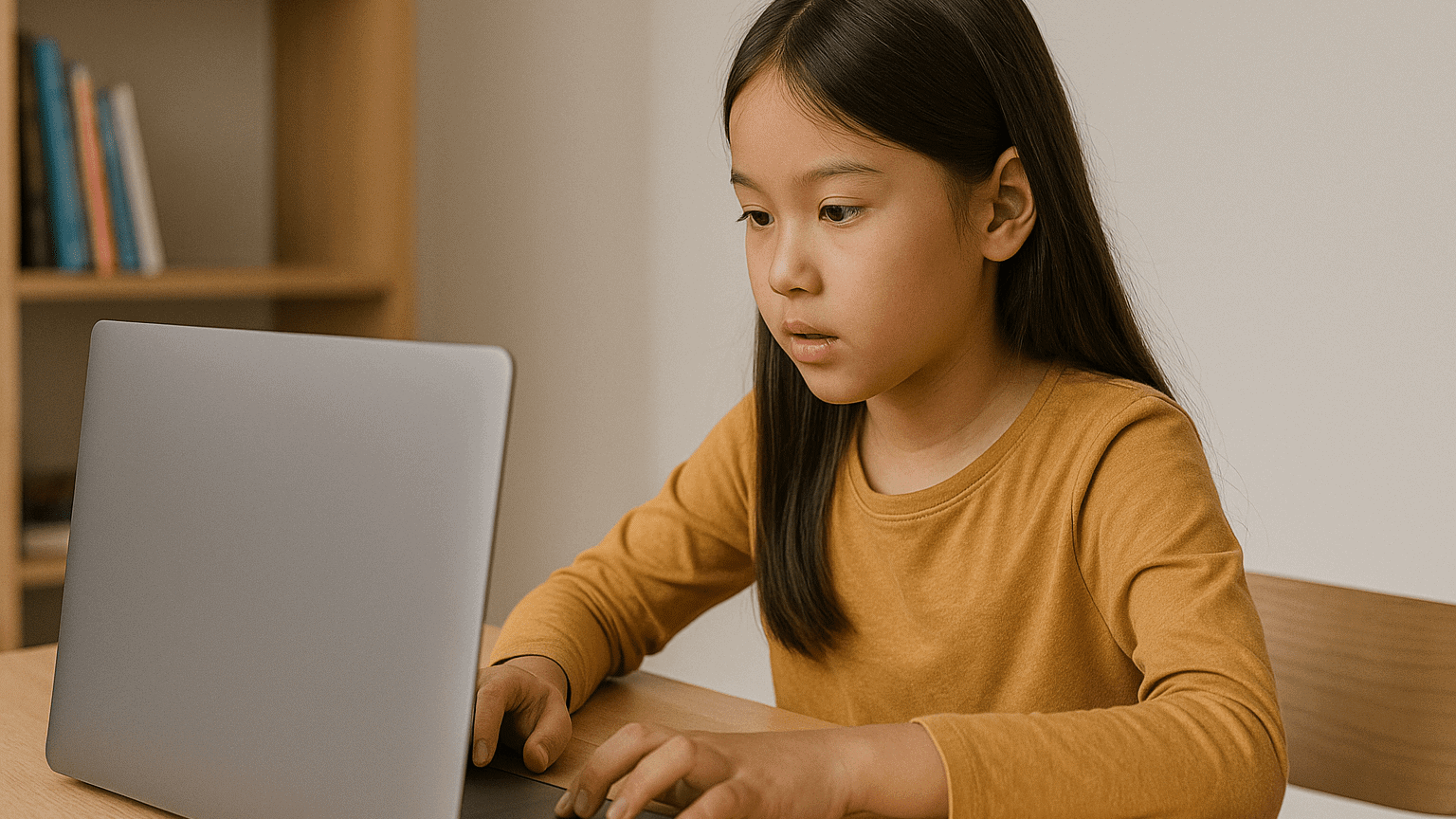
- Create a Weekly Routine
Keep learning sessions short and fun. Younger children stay more focused with shorter screen time. - Celebrate Their Projects
Print out screenshots or let them show their work to family. This helps build pride and motivation. - Support Group Learning
Invite a sibling or friend to try the same app. Coding becomes more fun when kids learn together. - Connect to School Lessons
Use these apps to explain math or science concepts. Coding is a powerful tool that makes abstract ideas more concrete.
Why Free Coding Apps For Kids Matter

Learning with free coding apps for kids provides valuable skills without financial barriers. These apps allow children to:
- Develop logical thinking and creativity
- Explore digital storytelling and simple game design
- Learn basic programming terms and structure
- Build confidence with hands-on digital tools
What’s Next? Upgrade to Structured Learning at Timedoor Academy

Ingin tahu detail program?
After exploring free coding apps for kids, you can take your child’s skills to the next level. Timedoor Academy offers online coding courses with expert instructors, real-world projects, and a fun, guided experience that grows with your child. Sign up now for a free trial coding class at Timedoor Academy and give your child a head start in the digital age.