How to Help Kids Stay Focused While Studying at Home in 2025
Many parents struggle with children who find it hard to stay focused while studying at home. School assignments pile up, but their attention often drifts elsewhere — whether to gadgets, television, or simply daydreaming. This situation can be frustrating for parents. That is why it is important to understand how to help kids stay focused while studying with realistic and effective approaches.
This article will explore the common reasons why children struggle with concentration and offer practical strategies that parents can apply at home. With simple yet targeted steps, parents can help build better study habits and support their child’s focus.
Why Do Kids Struggle to Focus While Studying?
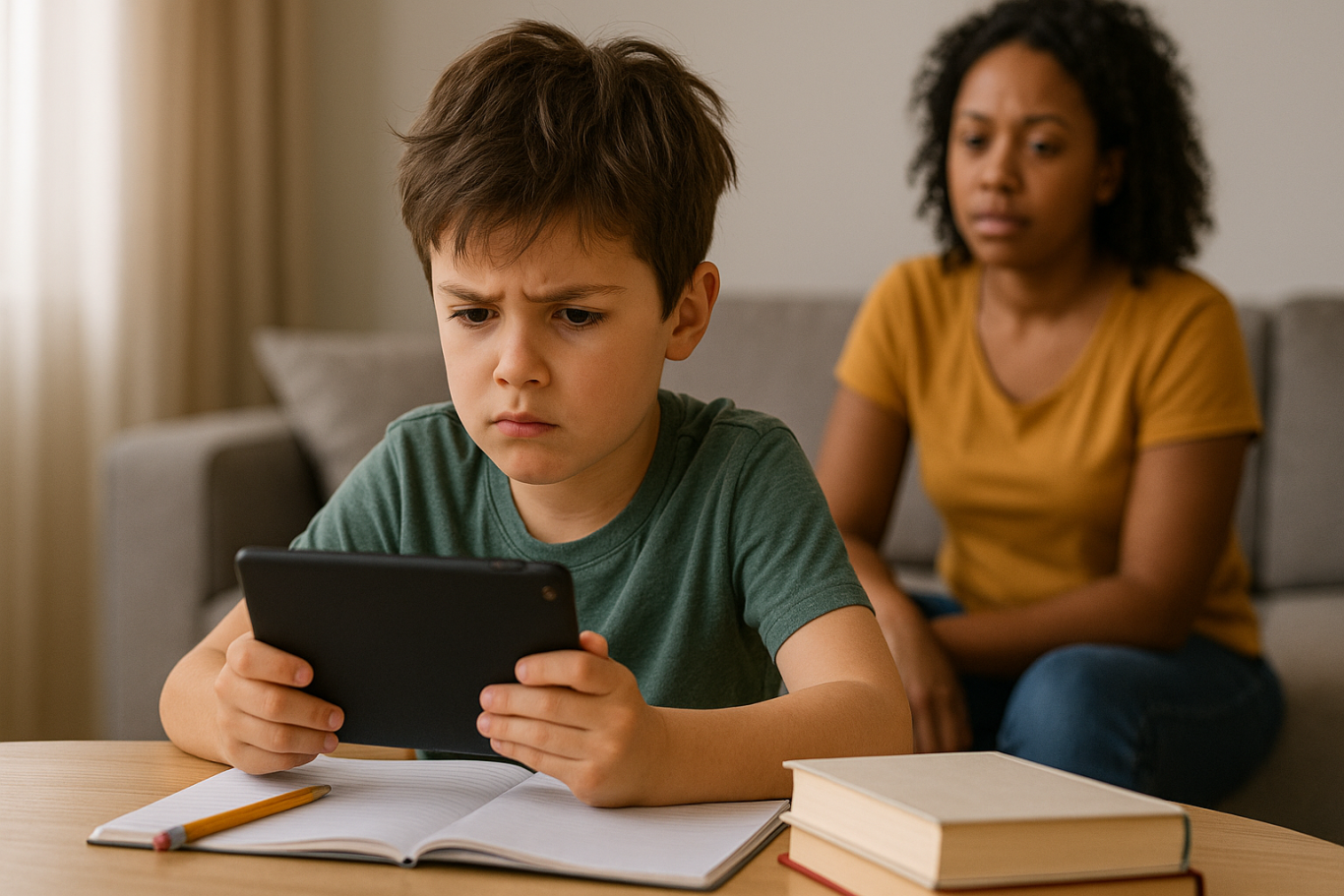
Before diving into how to help kids stay focused while studying, it is essential to understand the root causes. Several common factors can affect a child’s ability to concentrate:
- Disruptive Environment
Noise from the television, younger siblings playing, or constant gadget notifications can easily distract children during study time.
- Lack of Interest in the Subject
When learning materials feel boring or irrelevant, it becomes difficult for kids to stay engaged and focused.
- Poor Timing for Studying
Forcing children to study when they are tired, hungry, or mentally drained will only make it harder for them to concentrate.
- Age-Appropriate Attention Span
Every child has a different capacity for concentration, especially at a young age. Sometimes, parents expect too much in this regard.
- Early Habit of Multitasking
Children who are used to playing games while watching videos or listening to music may struggle to develop the ability to focus on a single task.
Practical Ways to Help Kids Stay Focused While Studying at Home

Once you understand the underlying issues, here are some practical steps on how to help kids stay focused while studying:
1. Create a Comfortable and Distraction-Free Study Space
Ensure your child has a dedicated study area that is well-lit, quiet, and free from distractions like television or unnecessary gadgets.
2. Adjust Study Time to Match Their Rhythm
Pay attention to when your child is most alert and ready to learn, such as after a nap or a healthy breakfast. Avoid study sessions when they are visibly tired.
3. Break Study Time into Short, Manageable Sessions
Younger children are more likely to stay focused with 20 to 30-minute study sessions, followed by short breaks. This helps maintain their concentration without overwhelming them.
4. Use Interactive Learning Methods
Switch from monotonous study routines to more engaging approaches. Visual aids, educational games, and hands-on activities can make learning more interesting.
5. Support Without Hovering
Be present to guide your child without micromanaging. Give them space to try solving tasks on their own and step in only when they truly need help.
6. Appreciate Effort, Not Just Results
Recognize and praise your child’s effort to focus, no matter how small. Emphasizing the learning process rather than only the final outcome encourages a healthier attitude toward studying.
How Coding Can Help Improve Kids’ Focus

One effective way to help kids stay focused while studying is by introducing them to coding activities. Learning to code teaches children how to break down problems into smaller, manageable steps. This process helps develop focus, logical thinking, and patience.
Coding is often presented in the form of interactive games, making it fun and engaging for children. Without realizing it, they practice maintaining concentration and structured thinking — skills that are valuable not only for school but also for everyday life.
The Key: Consistency and Patience

Helping kids stay focused while studying is a gradual process. There are no instant solutions. Consistency and patience from parents are crucial in developing better learning habits. Every child learns at their own pace, so it is important for parents to adjust their approach to fit their child’s personality.
It is natural for children to get bored, frustrated, or easily distracted. However, with the right support and strategies, they can gradually build stronger focus without feeling pressured.
From Struggling to Focus to Becoming Independent Learners
Dealing with a child who struggles to stay focused while studying is not easy. But with patience, the right approach, and continuous encouragement, parents can help their children develop better concentration skills. Creating a conducive learning environment, understanding the child’s needs, and choosing engaging study methods are essential steps in this journey.

Ingin tahu detail program?
In addition, activities like learning coding can serve as an effective way to train children’s focus and logical thinking. Coding teaches them to solve problems step by step and stay patient throughout the process. Timedoor Academy offers free coding trial classes for children, designed with fun and easy-to-follow methods. Enroll now and help your child become more focused and engaged in their learning journey.