10 Best Apps for Kids Learning English in 2025 (Fun and Effective Tools)
In today’s digital age, many parents are turning to technology to support their child’s education. If you’re searching for apps for kids learning English, you are in the right place. The right apps can help children build their vocabulary, improve pronunciation, and master grammar while having fun through interactive games, songs, and storytelling.
This article features the 10 best apps for kids learning English in 2025. Whether your child is a complete beginner or looking to sharpen their English skills, these apps offer engaging ways to learn at home or on the go.
10 Best Apps for Kids Learning English in 2025 (Fun and Effective Tools)
1. Duolingo Kids

Why it’s great: Duolingo Kids simplifies English learning with bite-sized, gamified lessons. The colorful design and rewards system make it exciting for young learners.
Key Features:
- Fun vocabulary practice with visual cues
- Audio support for correct pronunciation
- Progress tracking for parents
Ideal for: Children aged 4 to 10 who enjoy playful, interactive learning.
2. Lingokids – Playlearning App

Why it’s great: Lingokids offers a complete English learning experience for kids. It includes games, songs, and videos that cover grammar, vocabulary, and conversation skills.
Key Features:
- Adaptive learning based on skill level
- Downloadable content for offline use
- Weekly progress reports for parents
Ideal for: Preschool and elementary-aged children who learn best through play.
3. Endless Alphabet

Why it’s great: This app uses adorable animated monsters to introduce English words in a fun and engaging way. It’s great for building vocabulary and early literacy skills.
Key Features:
- Animated word puzzles
- Clear voice narration
- No ads or distractions
Ideal for: Toddlers and young children who are just starting with apps for kids learning English.
4. ABCmouse

Why it’s great: ABCmouse offers a full curriculum, including reading, phonics, and grammar lessons in English. With thousands of activities, kids stay engaged while learning.
Key Features:
- Structured learning paths
- Hundreds of English storybooks
- Built-in reward system for motivation
Ideal for: Kids aged 2 to 8 who need a well-rounded learning app.
5. Fun English by Studycat

Why it’s great: This app uses games and songs to teach kids English vocabulary, phrases, and sentence structures. It’s fun and suitable for both beginners and bilingual learners.
Key Features:
- Voice recognition to practice speaking
- Games covering numbers, colors, and animals
- Easy navigation for kids
Ideal for: Children who want to learn English in a playful environment.
6. Reading Eggs
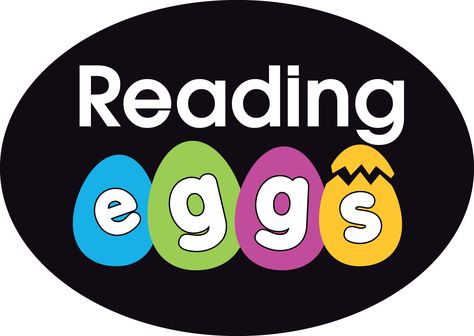
Why it’s great: Focused on reading and comprehension, Reading Eggs offers phonics-based lessons that improve vocabulary and fluency.
Key Features:
- Interactive reading games
- English storybooks and lessons
- Adaptive difficulty levels
Ideal for: Early readers who want to improve their English comprehension.
7. Khan Academy Kids

Why it’s great: This free app includes English reading lessons along with math, logic, and social-emotional learning. The friendly characters guide kids through interactive stories and games.
Key Features:
- High-quality educational content
- Creative learning tools
- No ads and completely free
Ideal for: Parents looking for high-value, free apps for kids learning English.
8. Monkey Stories

Why it’s great: Monkey Stories features a vast library of animated stories in English. Kids can follow along with subtitles, improving listening and reading skills.
Key Features:
- 1,000+ English books and stories
- Interactive reading mode
- Daily learning goals
Ideal for: Children who enjoy learning through storytelling.
9. Speakia

Why it’s great: Speakia focuses on improving speaking and conversational English skills. It uses AI to simulate dialogues, helping kids speak more confidently.
Key Features:
- Speaking practice with instant feedback
- Real-life conversation simulations
- Progress tracking
Ideal for: Kids who need extra help with speaking and listening in English.
10. Hello English Kids

Why it’s great: Hello English Kids offers lessons in vocabulary, sentence structure, and everyday conversations. The app is simple to use and designed for young learners.
Key Features:
- Games and videos for better engagement
- English tests and flashcards
- Child-friendly interface
Ideal for: Beginners looking for simple and effective apps for kids learning English.
Tips of Choosing Apps for Kids Learning English
Choosing the best apps for kids learning English depends on your child’s:
- Age and learning level: Make sure the content is age-appropriate.
- Learning style: Some children prefer stories, while others enjoy games or visuals.
- Screen time: Pick apps that are ad-free and encourage short, productive sessions.
Look for apps that allow offline access and offer progress reports so parents can stay involved.
Final Thoughts
There are plenty of amazing apps for kids learning English, but the key is to find one that suits your child’s unique interests and learning pace. From storytelling apps to full learning platforms, each of the ten apps mentioned above offers a different approach to mastering English in a fun, engaging way.

Ingin tahu detail program?
If your child enjoys using technology to learn, why not take the next step with Timedoor Academy’s online coding classes? While they explore apps to improve their English, learning to code can help them develop logical thinking, creativity, and problem-solving skills. These are essential abilities in today’s digital world.
Try a free coding class at Timedoor Academy today and empower your child for the future.