7 Types of Robot Coding Suitable for Beginners
In today’s digital era, introducing children to technology is becoming increasingly important. One of the most engaging and educational ways to do this is through robot coding. This activity not only develops logical thinking but also fosters creativity, problem-solving skills, and teamwork.
For parents, choosing the right robot coding tool for beginners is crucial. There are many options available, from simple to more advanced robots. To make the decision easier, let’s explore the benefits of robot coding, the types of beginner-friendly robots, and tips for choosing the most suitable option for your child.
Why Choose Robot Coding for Beginners

Robot coding is designed to help children learn programming interactively. Instead of only typing code on a screen, they can see how their commands make a robot move or perform specific actions. This makes the learning process more tangible and fun.
Children become motivated to experiment because they immediately see the results of their code. For example, when they program a robot to move forward or avoid an obstacle, they witness how logic and commands shape real outcomes. This builds confidence and curiosity in young learners.
Types of Robot Coding for Beginners
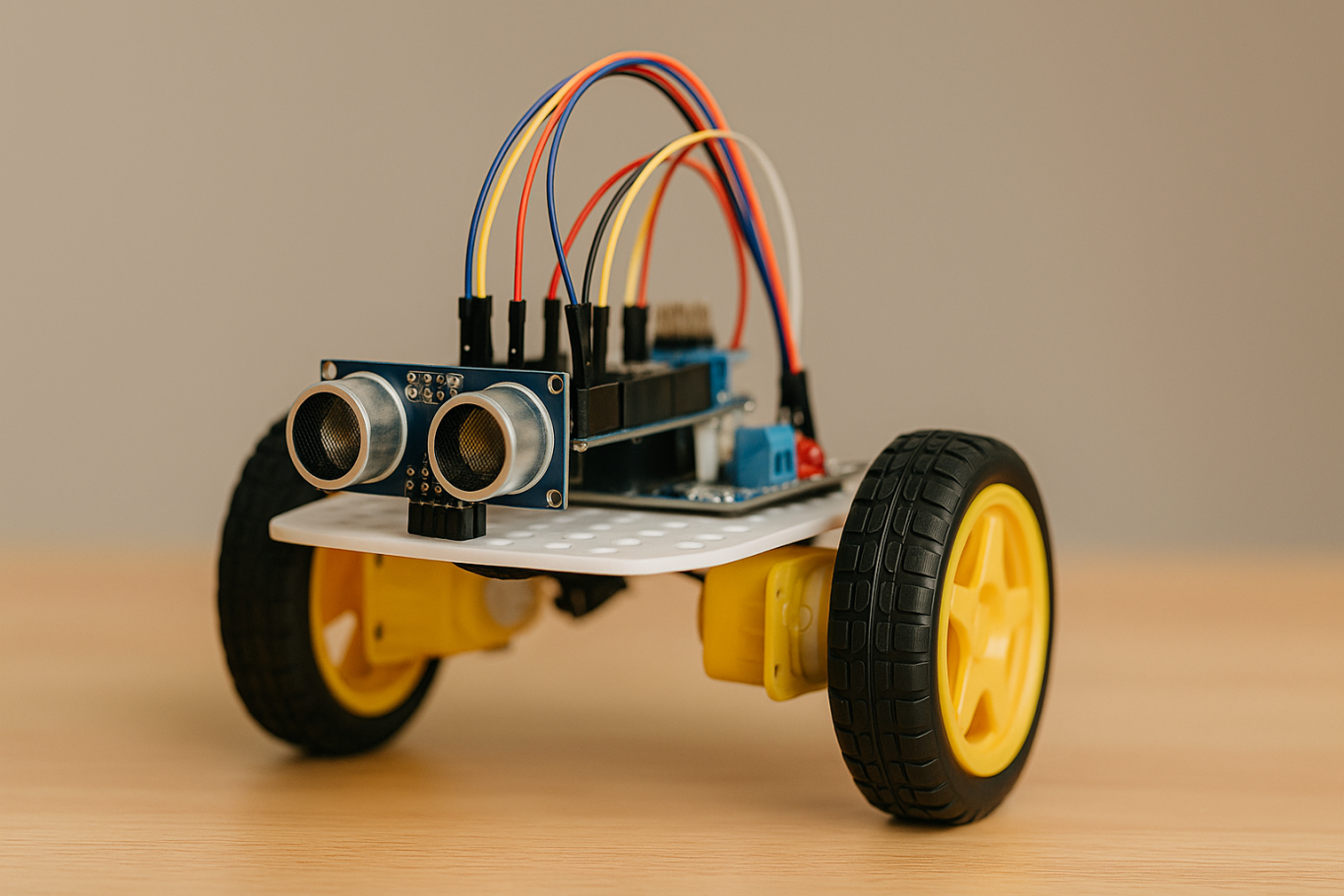
Here are some beginner-friendly robots that children can easily explore:
- Line Following Robot
This robot uses light sensors to follow a line on the floor. It is simple but effective for teaching decision-making based on conditions. - Obstacle Avoidance Robot
Equipped with ultrasonic or infrared sensors, this robot avoids obstacles in its path. Children learn about basic if-else logic, which is fundamental in coding. - Drawing Robot
This robot can create patterns or drawings on paper. It is perfect for children who enjoy art, as they can combine coding logic with creativity. - Voice Controlled Robot
A robot that responds to simple voice commands like “move” or “stop.” This helps children understand how machines interact with human input. - Dancing Robot
Small robots that can be programmed to dance to patterns or music. It shows children that robot coding can be fun and expressive. - Sensor-Based Robot
Robots equipped with light, temperature, or motion sensors that react to environmental conditions. For example, moving when motion is detected or turning on lights when it is dark. - Modular Robot
Robots that can be reassembled and programmed with new functions. These encourage creativity and problem-solving by letting children design and rebuild their robots.
With this wide selection, parents can choose robots based on their child’s interests. If the child enjoys art, a Drawing Robot is ideal. For those who love challenges, an Obstacle Avoidance Robot may be more suitable.
Tips for Choosing Robot Coding Tools for Kids
- Match with Age
Select robots appropriate for the child’s development stage. Younger children may benefit from block-based coding systems, while older ones can explore text-based coding. - Consider Child’s Interests
Children who like creativity may prefer drawing robots, while those interested in problem-solving might enjoy sensor-based or obstacle avoidance robots. - Ease of Use
A beginner robot coding kit should come with clear instructions, a user-friendly app, and ideally an active support community. - Prioritize Safety
Ensure the materials are safe, durable, and suitable for repeated use by children.
Long-Term Benefits of Learning Robot Coding

Robot coding is not just a hobby. It builds a strong foundation for future skills. Children develop logical thinking, creativity, and perseverance, all of which are critical for success in the digital age.
By experimenting with robots, kids also build resilience. If a program doesn’t work as expected, they learn to troubleshoot and try again, developing patience and determination.
Parents can also participate in the process, making it a shared family activity that strengthens bonds while learning new skills.
Learning Robots Coding Easier with Timedoor Academy

Ingin tahu detail program?
Introducing children to robot coding at an early stage is a wise investment in their future. With the many beginner-friendly options available, each child can find a robot that suits their interests and learning style.
If you are looking for a program that blends technology with creativity, Timedoor Academy offers interactive courses that can guide children step by step.
Register your child now for a free trial at Timedoor Academy and discover how robot coding can be both an enjoyable and meaningful learning experience for their future.