Fun Coding Activities Kids Can Do to Boost Creativity in 2025
In today’s digital age, coding for kids is no longer unfamiliar. Many parents recognize the importance of introducing coding early as one of the essential 21st-century skills. Beyond helping children understand technology, learning to code can also be a fun way to spark their creativity. This article explores some exciting coding activities kids can try to make learning programming more engaging and creative.
Why Is Coding for Kids Important?
Learning to code from an early age offers many benefits for children’s development, including:
- Developing Systematic Thinking: Kids learn to break down complex problems into smaller, manageable steps.
- Enhancing Creativity and Innovation: Coding encourages kids to imagine and create new solutions or projects like games and animations.
- Building Problem-Solving Skills: Children get used to facing challenges and finding effective ways to solve them.
- Improving Collaboration: Many coding projects teach kids how to work together as a team and communicate clearly.
- Preparing for a Digital Future: Coding skills become valuable assets in a world increasingly dependent on technology.
Fun Coding Activities Kids Can Do
1. Create Simple Games

One of the most enjoyable coding activities for kids is making simple games. Using platforms like Scratch or Code.org, children can learn basic logic while being creative. They might create puzzle games, adventure games, or interactive quizzes.
This step-by-step game-building process helps kids learn gradually and feel proud when their creations can be played by themselves or friends.
2. Make Animations and Interactive Stories

Besides games, kids can try coding animations or interactive stories. This sharpens their storytelling skills along with visual creativity. Platforms such as Tynker or Scratch allow children to combine images, sounds, and movements to bring stories to life.
3. Daily Coding Challenges
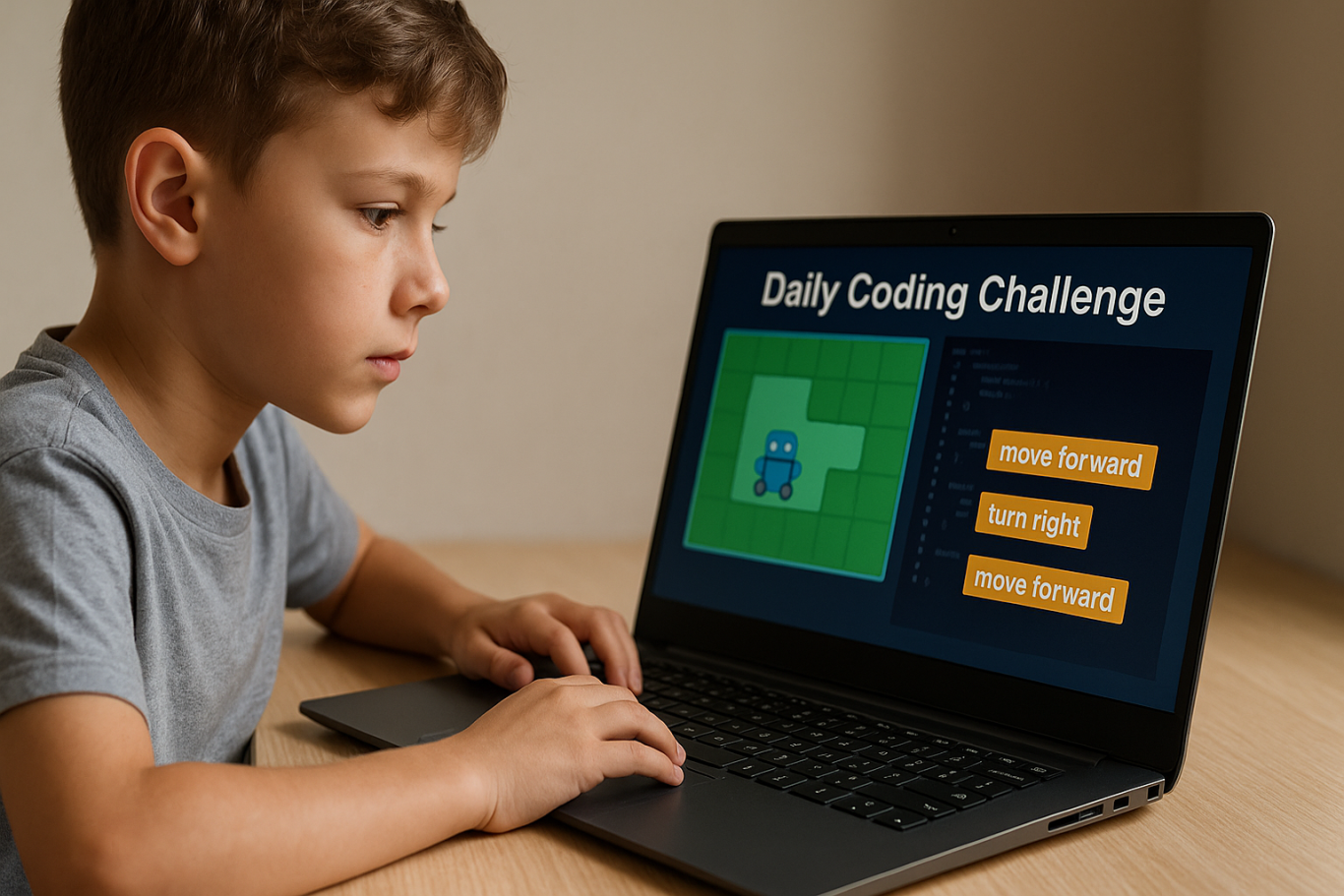
Giving simple daily coding challenges can spark curiosity and keep kids excited to learn. Examples include programming a virtual robot to move, changing background colors, or making characters move in specific directions. These challenges can be adapted based on the child’s age and skill level.
4. Build Simple Applications
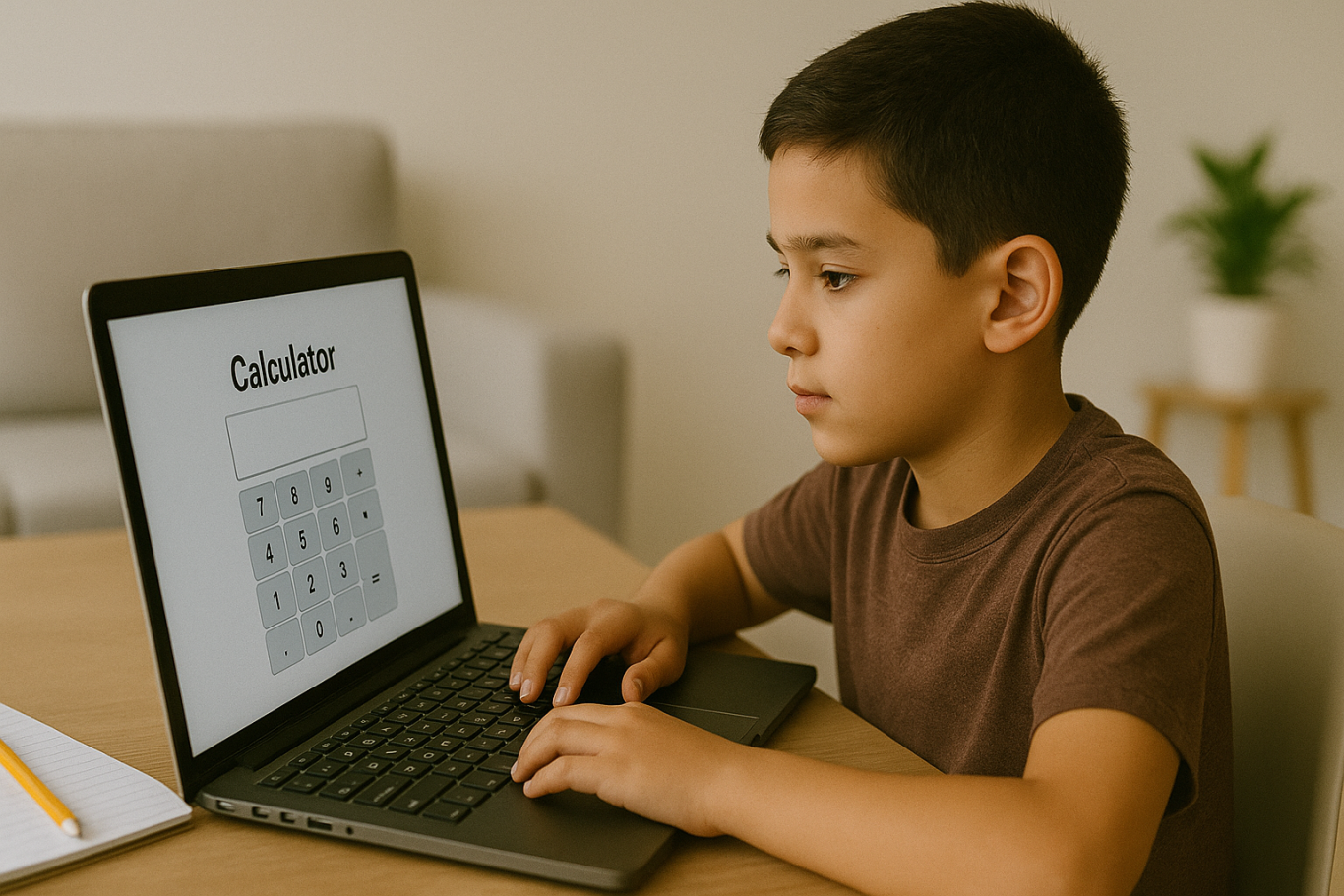
For older kids or those familiar with coding basics, building simple apps like calculators, to-do lists, or quiz apps can be fun. This teaches them how functions and user interfaces work.
5. Experiment with Robotics and IoT
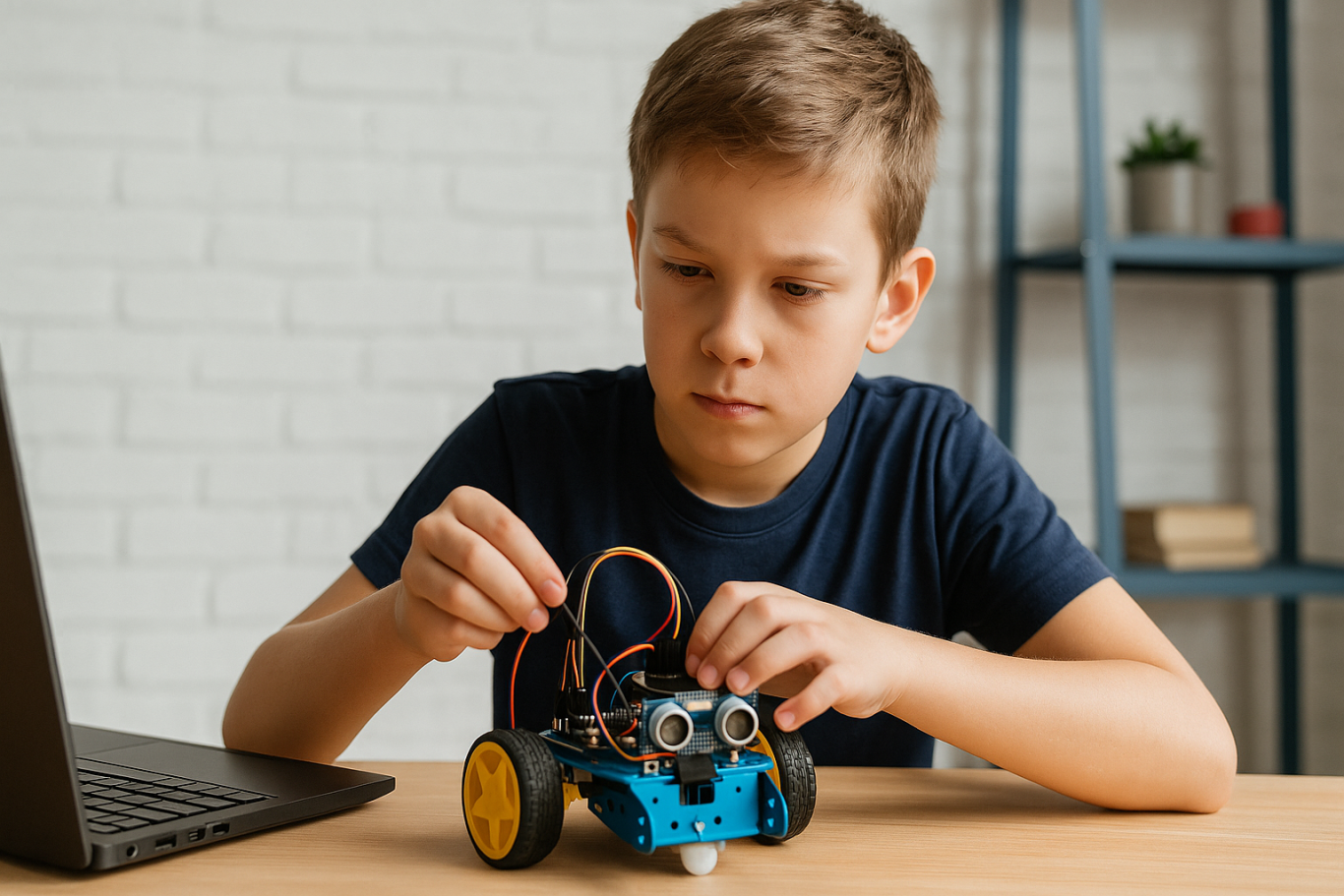
Combining coding with robotics or the Internet of Things (IoT) can be super exciting for kids. They can learn to program robots to perform certain tasks or control devices through apps they create. This blends coding concepts with real-world applications, making learning even more engaging.
Tips to Make Coding Fun for Kids
- Choose Kid-Friendly Platforms: Use coding platforms that are easy to understand and interactive. Scratch, Tynker, and Code.org are popular choices.
- Provide Guidance: Accompany your child during their coding journey, especially when they’re learning new concepts.
- Align Projects with Interests: Tailor coding projects to your child’s hobbies and passions to keep them motivated.
- Offer Praise and Encouragement: Celebrate every effort and creation to maintain their enthusiasm.
- Combine Coding with Other Activities: Integrate coding with arts, math, or science to broaden learning experiences.
Supporting Your Child’s Creativity Through Fun Coding
Learning coding for kids is more than just mastering programming languages; it’s about nurturing creativity, logic, and problem-solving skills. With fun coding activities like game creation, animations, daily challenges, simple apps, and robotics, children can learn in an enjoyable and effective way.

Ingin tahu detail program?
Parents can support this by choosing the right platforms, guiding the learning process, and making coding an activity that matches their child’s interests. One recommended program is Timedoor Academy, which offers child-friendly, easy-to-follow coding lessons. Timedoor Academy also provides free trial classes, allowing parents and kids to explore coding for free and without pressure before deciding to enroll.